Congratulations! You've compared quotes, discussed details, and are ready to confirm your reservation. If you haven't done this then read about how to request a quote or how to compare quotes on Rentautobus.
Rentautobus offers two reservation options. By selecting a direct reservation, the transport company will confirm your booking and send payment instructions. If you make a provisional reservation you will have some additional time before making payment. However, no booking is fully confirmed until a deposit has been paid.
Confirming a reservation is easy. Simply click on the green “Reserve Now” button to make a direct reservation, or the blue “Provisional Reservation” button to make a provisional reservation. You can do this in the comparison matrix or in the details of the quote.
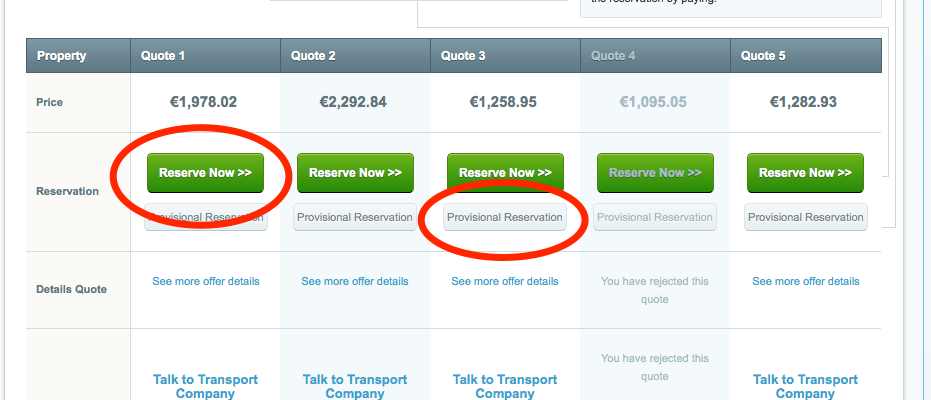
After you"ve clicked on “confirm reservation” you will need to reconfirm your contact details and travel plan.
Before your reservation is confirmed it"s important that you double check all your contact details. After checking these details you can click on the green “Next Step” button to move forward.
Travel professionals who regularly hire chauffeured transport enjoy special benefits on Rentautobus. If you are a travel professional, such as a travel agent, tour operator, DMC, or inbound tour operator, then we recommend that you tick on the box. You can read more about the benefits for travel professionals here.
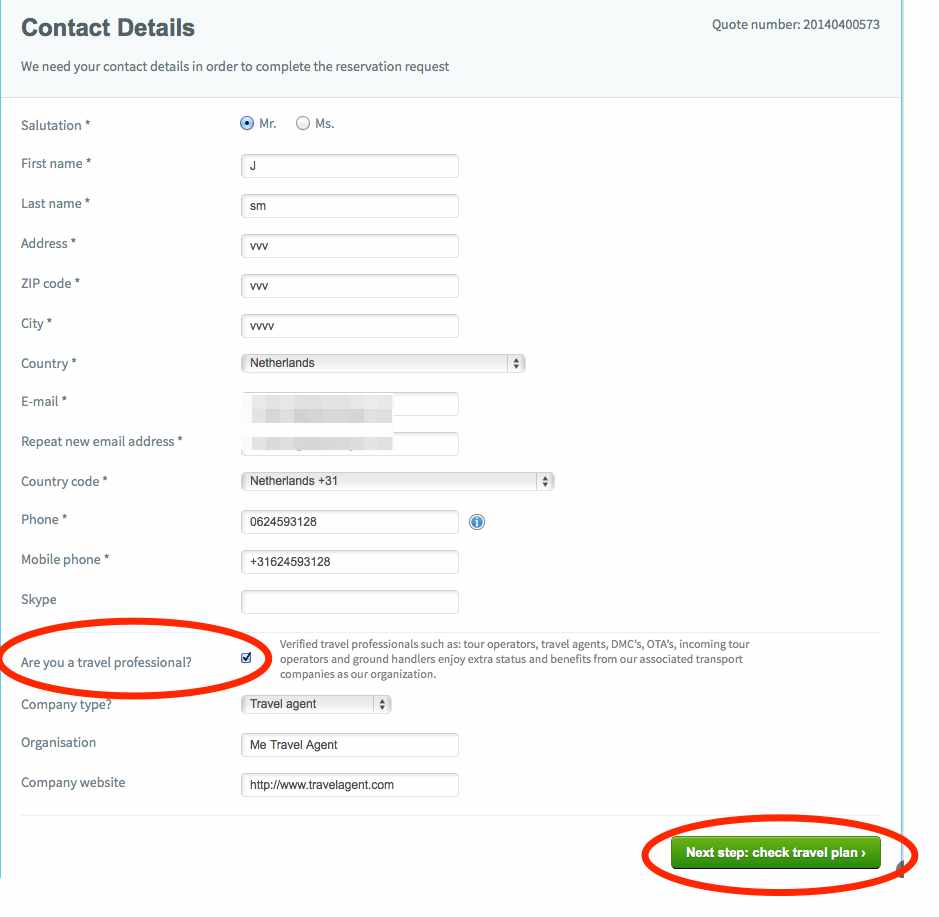
To confirm a reservation you are requested to fill out the exact address of the pick uppick-up and drop-off points. The driver and transport company needs to know exactly where you will be going on each step of the journey. They also need to know the exact times you will be picked up. This information is essential in order for the transport company to provide a professional service.
If you do not know these details then contact customer service who will assist you in completing your reservation.
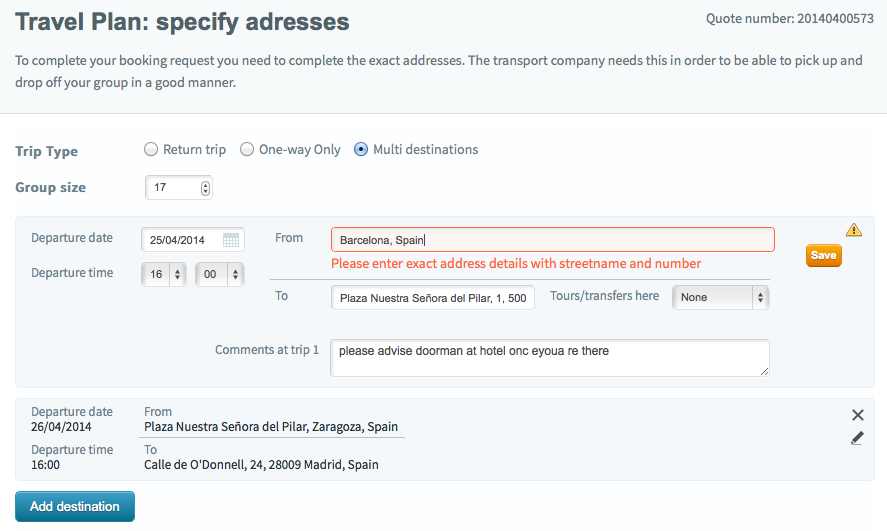
At this stage of the reservation it"s possible to make changes to your travel plan. However, making changes to your travel plan could invalidate the quote. The transport company will first check any changes you have made before confirming the reservation.When adding trips or hours to the original travel plan you can expect the transport company to add costs to your quote.Remember, the transport company will be the last party that accepts the price. To edit your travel plan, click on the small pencil. To confirm your travel plan click on “Next Step: Accept Terms and Privacy.”
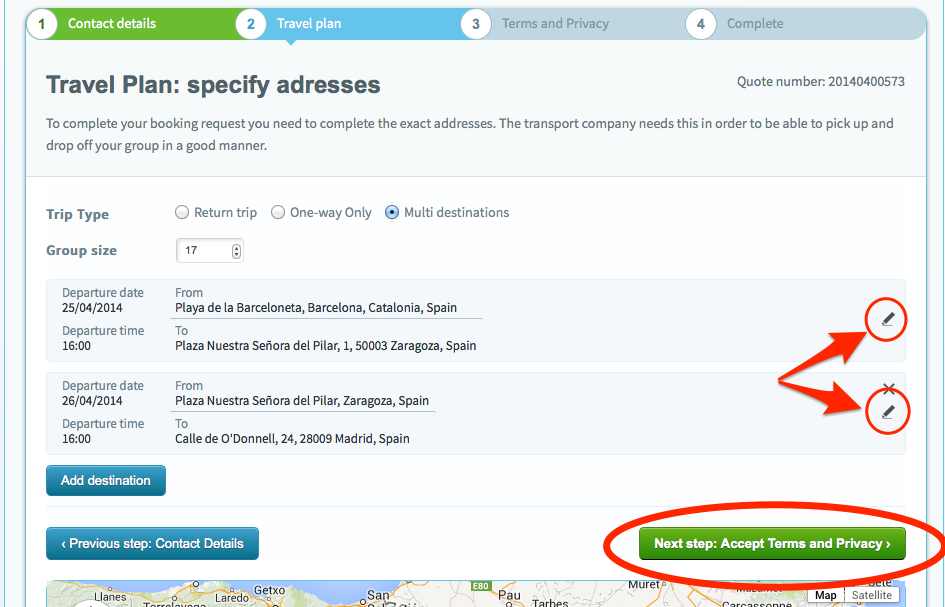
To confirm the reservation request you must accept the terms and costs provided by the transport company. On the next screen you will see a specification of all these terms including the costs, payment terms, cancellation policy, exceptions, and remarks from the transport company. You can also leave any notes and comments in the box at the bottom of the screen. To confirm the terms of the booking click on the green “Next step: round off.”
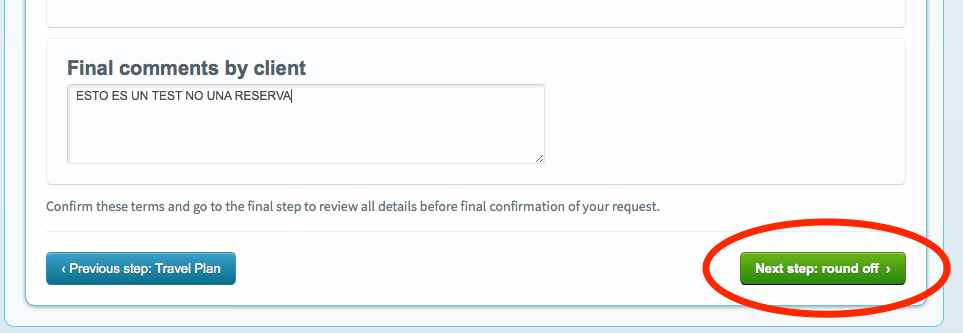
You now have a final chance to review all your details before accepting the quote and sending the request for confirmation to the travel company. At this stage it"s possible to change any details by clicking on the change / edit buttons.
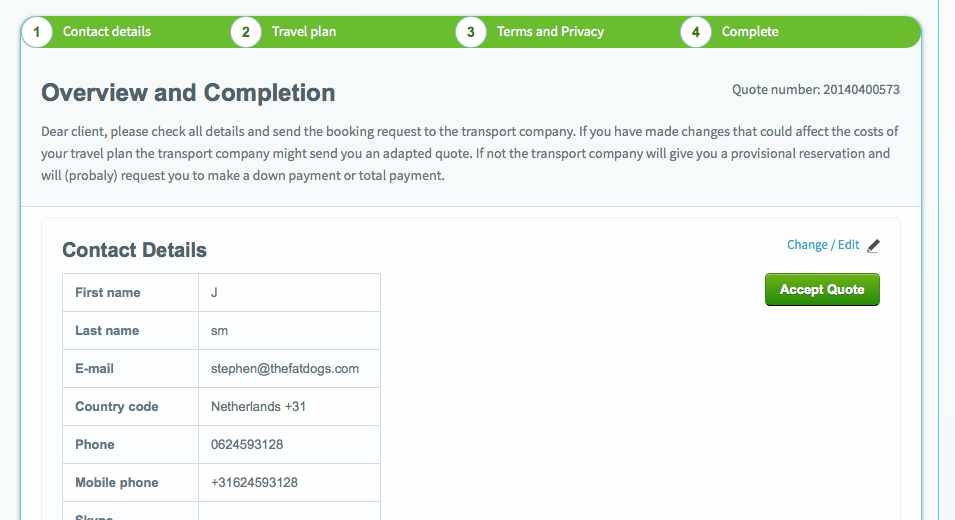
By selecting accept quote the transport company will receive a request for confirmation along with the now 100% completed travel plan. If have made changes to the route they will check that the quote is still valid and make a provisional reservation. Once the reservation is requested there are still a series of events that can happen.
a) Transport company accepts your reservation request and sends payment details and instructions are sent to you. Please note that timely payments have to be made in order to fully confirm the reservation.
b) Transport company sends a new price due to changes on the plan and the client should reconfirm the request for reservation
c)Transport company may cancel because the vehicle is no longer available. In this case you can either request a new quote or contact another transport company from the same list of quotes you initialy received for this trip..
When the transport company has accepted your reservation request you"ll receive automated payment instructions by email. In most cases, you will need to make a payment by bank transfer in order to fully confirm the reservation. The transport company may decide to decline or cancel your reservation if payment arrives late. We advise to make prompt payments in order to confirm your reservation.
Whenever you log in to the Rentautobus system you can check the status of your reservation request. On this page you can see everything you need to know about your reservation. This page will detail whether the reservation request needs to be confirmed by the transport company or a new quote must be confirmed by you, the customer.
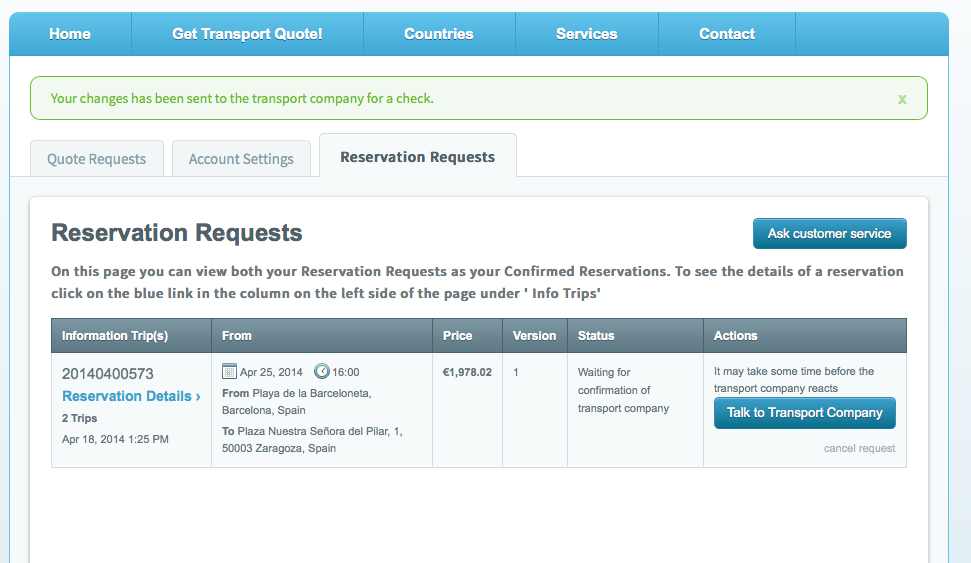
You will also be contacted by email by the transport company about the reservation. On the reservation request you can also select “Talk to Transport Company” and continue your dialogue with the them.
When the date of departure draws close, make sure you have the name and phone number of the driver who will be picking you up. The transport company should have provided this but you can easily contact them and request it. If there are any late changes to your travel plan these need to be discussed with the transport company before the start of your trip.